
|

MicroWorlds EX for Macintosh OS X
(10.7 or higher) The best place to find your current version number is at the top of the ReadMe file, inside the MicroWorlds folder (or in the Documentation folder, inside the MicroWorlds folder). It’s also on your original CD. If you have any questions that are not answered here, click here for ways to contact LCSI. Q. I cannot download or open MicroWorlds EX. A. Make sure in System Preferences-Security & Privacy-General that you allow Downloads from ANYWHERE. Q. I purchased MicroWorlds EX, but I still see the Trial or Demo version when I start EX A. Before installing the purchased version of EX, you must first uninstall the Trial or Demo version of EX Q. I have downloaded EX but cannot find it on my desktop OR get it to open! A. Look all over your desktop for this image. You may have to close other folders to find it 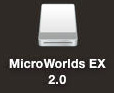
Once you find the above disk image (DMG) Double-click on it. A window should appear, NEXT drag the MW EX folder to your Applications folder (using the shortcut provided by us or just drag it to your Applications folder). Finally, open MicroWorlds EX from INSIDE your Applications folder. Need to contact us? |