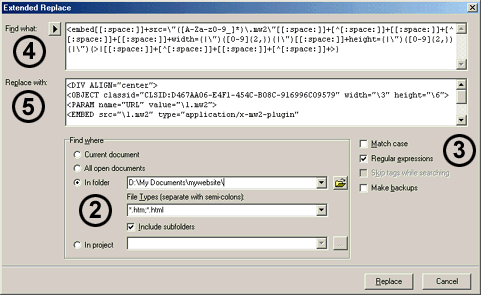|
Note: you absolutely need to make a back-up of your web site in case a problem occurs. The language that will be used to find the instances of a plug-in code in your pages is called "Regular Expressions". It is a standard for complex text modifications in many programming languages and applications. The following procedure could probably work in other applications, but we have tested it only with HomeSite 4.5. Use it at your own risk. If you have HomeSiteT 4.5+, a popular HTML editor software, you can convert your whole web site using 6 simple steps. We suggest you make some tests on temporary files first. 1- Go to the Search Menu and choose "Extended Replace..." 2- Select the option "In folder" and add the location of the web site on your hard disk . The file types you want to change should be "*.htm, *.html" (if you are using any other file types, like .php, or .shtml, select accordingly). Finally, select "Include subfolders". 3- Select the option "Regular Expressions" on the right (Make sure the "Match Case" button is -unchecked-). 4- Paste this code in the "Find what:" box: Make sure there is no extra white space or carriage return before, in between or after this line of code. 5- Paste this code in the "Replace with:" box:
Click on "Replace". You should see a list of all files that have been modified at the bottom of the application and their total number. That's it! Your whole web site is updated. After you have verified your pages, upload these new files on-line. TIP: If you want to be sure that you have effectively converted all your projects, do an initial extended Search for "<embed" (uncheck the "regular expressions" box) and note the total found, then, once you've gone through all of the above steps, compare it to the total number of files replaced. |